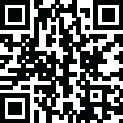
Latest Version
September 27, 2025
Adobe
Productivity
Android
0
Free
com.adobe.reader
Report a Problem
More About Adobe Acrobat Reader: Edit PDF
Introducing the New Adobe Acrobat AI Assistant: Simplify Your PDF Tasks
Say goodbye to the hassle of managing multiple PDF files. With the new Adobe Acrobat AI Assistant, you can now easily collaborate, store, and use AI Assistant across files in one convenient place. Plus, with voice or text prompts, you can easily ask questions and get cited answers about details in your document. No more scrolling through endless pages or searching for specific information.
Key Features of Adobe Acrobat AI Assistant
1. PDF Spaces: Work across multiple files in one place and easily collaborate with others.
2. AI Assistant Chatbot: Use voice or text prompts to ask questions and get cited answers about details in your document.
3. Figures Q&A: Get instant answers about charts, graphs, and tables in your document.
4. Generative AI Summaries: Quickly generate summaries from your PDFs for emails, text, study notes, blogs, and more.
How Adobe Acrobat AI Assistant Can Help You
With over 635 million installs, Adobe Acrobat is the most trusted PDF reader, editor, and maker. With the AI Assistant, you can now easily view, share, annotate, add comments, and sign documents all in one app. Plus, you can store your files online and access them from anywhere.
Try all the features of Acrobat Reader with our 7-day free trial.
Unlock Even More Features with a Paid Subscription
1. Edit PDFs: Easily edit text and images directly in your PDF, fix typos, and add or rotate images.
2. Recognize Text: Use Optical Character Recognition (OCR) to turn scanned PDFs into searchable and editable text.
3. Merge & Organize PDFs: Split or combine multiple files into one PDF, insert, delete, rotate, crop, and reorder pages.
4. Create, Convert & Export PDFs: Convert any file type to PDF, export and convert PDFs to Microsoft Word, Excel, PowerPoint, or various image files, and convert web pages to PDFs.
5. Compress & Secure PDFs: Easily compress PDF files for easy saving and sharing, and password protect your documents.
Subscribe now to access all these features and use Acrobat across mobile and web platforms.
Free-to-Use Features for Everyone
1. PDF Signer: Fill & Sign: Use Adobe Fill & Sign to easily fill, sign, and send forms.
2. Liquid Mode: Get the best PDF reading experience with this PDF viewer, adjust font size and spacing to fit your screen.
3. Share & Collaborate: Share files for commenting or viewing, tag others, and manage all comments in one place.
4. Annotate PDFs: Add sticky notes, comments, and highlight text.
5. Store & Manage Files: Link online storage accounts and star important documents for quick access.
6. Connect to Google Drive: Edit, compress, and export Google Drive files with a subscription.
7. Work with Scanned Documents: Access scanned PDFs from Adobe Scan in Acrobat to fill, sign, and share.
Compatibility and Accessibility
The Acrobat Reader mobile app is designed to work with customers who have Enterprise Mobility Management (EMM) enabled. It is available for both Android and iOS devices.
How to Download Adobe Acrobat AI Assistant
Get your hands on the new Adobe Acrobat AI Assistant by downloading the app from the Google Play Store or Apple App Store. It is free to download and use for a limited time.
Don't Miss Out on the Convenience of Adobe Acrobat AI Assistant
Upgrade your PDF experience with the new Adobe Acrobat AI Assistant. Say goodbye to the hassle of managing multiple files and easily access all the features you need in one place. Download now and simplify your PDF tasks!
*Terms and conditions apply. Your use of this application is governed by the Adobe General Terms of Use and Privacy Policy. Do not sell or share my personal information. This app shares data with third parties and may contain ads.
Rate the App
User Reviews
Popular Apps










Editor's Choice































