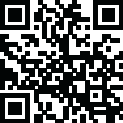
Latest Version
1.1.0.0-aosp
July 01, 2025
Amazon Mobile LLC
Tools
Android
0
Free
com.amazon.firetv.recast.blaster.aosp
Report a Problem
More About Amazon Fire TV Recast|Blaster
Introduction
Experience the ultimate convenience with our mobile app! With just a few taps, you can watch and record live TV, as well as control your Fire TV Blaster and Recast devices. Say goodbye to complicated setups and hello to seamless entertainment.
Main Features
Our app offers a variety of features to enhance your TV viewing experience. Here are the top 3 features that make our app stand out:
- Live TV: Watch your favorite shows and channels in real-time, without any delays or interruptions.
- Recording: Never miss a moment of your favorite show again. With our app, you can easily record live TV and watch it later at your convenience.
- Device Control: Say goodbye to multiple remotes and hello to our app. Control your Fire TV Blaster and Recast devices with just a few taps on your phone.
Benefits
Our app is designed to make your daily life easier and more enjoyable. Here are some of the benefits you can expect:
- Convenience: With our app, you can watch and record live TV from anywhere, at any time. No more rushing home to catch your favorite show.
- Simplicity: Our app is user-friendly and easy to navigate, making it accessible to all audiences.
- Cost-effective: Say goodbye to expensive cable bills. Our app is completely free to download and use.
User Experience
Using our app is a seamless and enjoyable experience. The interface is simple and intuitive, making it easy for anyone to use. With just a few taps, you can access all the features and control your devices effortlessly.
Compatibility
Our app is compatible with both Android and iOS devices. However, please note that a multicast-enabled router is required for optimal performance.
Download Process
Ready to experience the convenience of our app? Follow these simple steps to download it:
- Go to the App Store or Google Play Store on your device.
- Search for our app and click on the download button.
- Once the download is complete, open the app and follow the on-screen instructions to set it up.
Conclusion
With our app, you can take control of your TV viewing experience. Say goodbye to complicated setups and hello to seamless entertainment. Download our app now and experience the ultimate convenience!
By using our app, you agree to Amazon's Conditions of Use and Privacy Notice. For more information, please visit www.amazon.com/conditionsofuse and www.amazon.com/privacy.
Rate the App
User Reviews
Popular Apps










Editor's Choice































