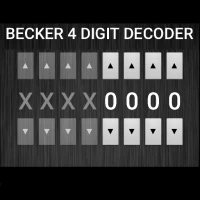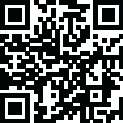
Latest Version
Update
June 02, 2025
June 02, 2025
Developer
Google LLC
Google LLC
Categories
Auto
Auto
Platforms
Android
Android
Downloads
0
0
License
Free
Free
Package Name
com.google.android.projection.gearhead
com.google.android.projection.gearhead
Report
Report a Problem
Report a Problem
More About Android Auto
Android Auto is your smart driving companion that helps you stay focused, connected, and entertained with the Google Assistant. With a simplified interface, large buttons, and powerful voice actions, Android Auto is designed to make it easier to use apps that you love from your phone while you’re on the road.
Introducing Android Auto: Your Personal Driving Assistant
Introducing Android Auto: Your Personal Driving Assistant
Are you tired of constantly checking your phone while driving? Look no further than Android Auto, your personal driving assistant. With just a simple "Ok Google" command, you can access a variety of features to make your driving experience safer and more convenient. Let's take a closer look at what Android Auto has to offer.
Real-Time Navigation and Traffic Alerts
With Android Auto, you can easily navigate to your next destination using Google Maps or Waze. The real-time GPS navigation and traffic alerts will ensure that you reach your destination efficiently and avoid any potential delays. You can also receive updates on your route, estimated time of arrival, and any hazards along the way.
Stay Organized with Calendar and Reminders
Let the Google Assistant handle your schedule for you. Simply ask it to check your calendar and it will let you know where you need to be. You can also set reminders for important tasks or appointments. And that's not all - you can also get updates on the latest news and sports scores, all while keeping your hands on the wheel.
Minimize Distractions with Do Not Disturb Mode
Driving requires your full attention, which is why Android Auto offers a custom do not disturb message while you're on the road. This will help you avoid distractions from incoming calls and messages, allowing you to focus on the road ahead.
Hands-Free Calling and Messaging
With Android Auto, you can make calls and answer incoming calls with just a tap. You can also access your contacts and send and receive messages using popular messaging apps like SMS, Hangouts, WhatsApp, and more. This means you can stay connected with your loved ones without taking your hands off the wheel.
Entertainment at Your Fingertips
Android Auto also allows you to manage your infotainment system like never before. You can listen to your favorite media apps, including Spotify, Pandora, Google Play Music, and more. You can also access news, sports, audiobooks, and podcasts, making your drive more enjoyable.
Compatible with Over 400 Car Models
Android Auto is compatible with over 400 car models, and the list is constantly growing. To find out if your car display is compatible and how to enable it, simply check your owner's manual or contact your car's manufacturer. Once enabled, all you need is a high-quality USB cable to connect your phone to your car and start using Android Auto.
Learn More and Get Support
If you want to learn more about Android Auto and compatible cars, visit http://android.com/auto. For any support or troubleshooting, visit http://support.google.com/androidauto or get help from the community at https://productforums.google.com/forum/#!forum/android-auto. To use Android Auto, you'll need a phone running Android 6.0 or higher and an active data connection.
In conclusion, Android Auto is a must-have for any driver looking for a safer and more convenient driving experience. With its hands-free features and compatibility with a wide range of cars and apps, it's the perfect personal driving assistant for anyone on the go. So why wait? Try out Android Auto today and see the difference it can make in your daily commute.
Rate the App
Add Comment & Review
User Reviews
Based on 0 reviews
No reviews added yet.
Comments will not be approved to be posted if they are SPAM, abusive, off-topic, use profanity, contain a personal attack, or promote hate of any kind.
More »










Popular Apps

Firefox Fast & Private BrowserMozilla

Minecraft: Dream it, Build it! 5Mojang

XX Corp.

Redditreddit Inc.

Star Wars™: Galaxy of HeroesELECTRONIC ARTS

DeepSeek - AI AssistantDeepSeek

RAID: Shadow LegendsPlarium Global Ltd

Discord - Talk, Play, Hang OutDiscord Inc.

PUBG MOBILELevel Infinite

Google Gemini 5Google LLC
More »










Editor's Choice

Etheria: RestartXD Entertainment Pte Ltd

TikTok - Videos, Shop & LIVETikTok Pte. Ltd.

TEKKEN 7SandS programing group

Tekken 3Namco

InstagramInstagram

DeepSeek - AI AssistantDeepSeek

Google Gemini 5Google LLC

Free Fire MAXGarena International I

PUBG MOBILELevel Infinite

Diablo ImmortalBlizzard Entertainment, Inc.