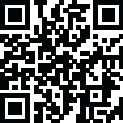
Latest Version
6.77.14603
August 02, 2025
Avast Software
Communication
Android
0
Free
com.avast.android.vpn
Report a Problem
More About Avast SecureLine VPN & Privacy
Introducing Avast SecureLine VPN Proxy: The Must-Have Security and Privacy App for Android
Are you tired of being restricted from accessing certain websites and apps? Do you want to browse the internet anonymously and securely? Look no further than Avast SecureLine VPN Proxy, the ultimate solution for all your security and privacy needs on your Android device.
What Can Avast SecureLine VPN Proxy Do For You?
With over 435 million users worldwide, Avast is a trusted name in the world of VPN Proxy services. Our app offers unlimited, superfast, anonymous, and secure VPN connections, making it a must-have for anyone concerned about their online security and privacy.
Experience the Benefits of Avast SecureLine VPN Proxy
Not only does Avast SecureLine VPN Proxy provide top-notch security and privacy, but it also offers a seamless user experience. With just one click, you can enable unlimited security and privacy, change your location, and access restricted content from anywhere in the world.
What It Feels Like to Use Avast SecureLine VPN Proxy
Using Avast SecureLine VPN Proxy is simple and hassle-free. Our large coverage of secure and anonymous VPN servers worldwide ensures a fast and reliable service. Plus, our app is compatible with all Android TV supported devices, so you can enjoy secure and private streaming on your TV.
Supported Devices
Avast SecureLine VPN Proxy is available on all Android devices, including smartphones, tablets, and Android TV supported devices. Wherever you go, you can trust Avast to protect your device and your privacy.
How to Download Avast SecureLine VPN Proxy
Getting Avast SecureLine VPN Proxy is easy. Simply download the app from the Google Play Store and start enjoying unlimited security and privacy on your Android device. With Avast, you can browse the internet with peace of mind.
Take Control of Your Online Security and Privacy with Avast SecureLine VPN Proxy
Don't compromise on your online security and privacy. Join over 435 million users who trust Avast to protect their data and their identity. Download Avast SecureLine VPN Proxy now and experience the ultimate security and privacy on your Android device.
Get Fast and Reliable Support
At Avast, we value our customers and their satisfaction is our top priority. That's why we offer top-quality customer service to ensure that all your queries and concerns are addressed promptly and efficiently.
Why Choose Avast SecureLine VPN Proxy?
Avast SecureLine VPN Proxy offers a range of benefits that make it the top choice for anyone looking for a secure and private browsing experience. With our app, you can:
- Access restricted sites and apps
- Encrypt your connection on unsecured public Wi-Fi
- Browse the internet anonymously
- Hide your IP address
- Protect your data from hackers
- Secure your online banking, chats, emails, and payments
- Turn the VPN on and off with just one click
How Does Avast SecureLine VPN Proxy Work?
Avast SecureLine VPN Proxy uses a private virtual encryption shield 'tunnel' to protect your data from theft while using public Wi-Fi connections. This ensures that your private communications are safe and secure, and your online activities cannot be spied on by intruders. With Avast, you can browse the internet with confidence and peace of mind.
Don't wait any longer to take control of your online security and privacy. Download Avast SecureLine VPN Proxy now and experience the ultimate protection for your Android device.
Rate the App
User Reviews
Popular Apps










Editor's Choice































