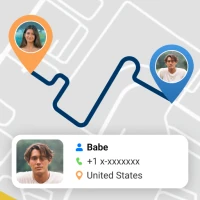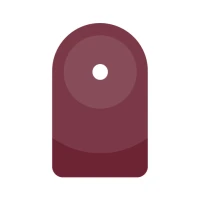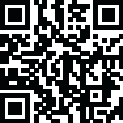
Latest Version
5.39.0
September 30, 2025
Disney
Travel & Local
Android
0
Free
com.disney.cruise.sept_goo
Report a Problem
More About Disney Cruise Line Navigator
Plan Your Dream Vacation with the Disney Cruise Line Navigator App
Are you ready to set sail on the ultimate family vacation? Look no further than the Disney Cruise Line Navigator app! With this free mobile app, you can easily plan and manage every aspect of your Disney cruise, from the comfort of your own home or while on board the ship.
Features to Make Your Cruise Experience Effortless
The Disney Cruise Line Navigator app offers a variety of features to enhance your vacation experience. With just a few taps, you can retrieve your reservation, make payments, and review required documents. You can also use the app to complete your online check-in and register your kids for youth clubs. Plus, you can explore all the exciting activities and entertainment options available on board.
But that's not all – the app also allows you to book activities such as Port Adventures, Premium Dining, and Spa & Fitness services. You can even make special requests, like dietary preferences or birthday surprises, to make your cruise even more magical.
Experience the Magic On Board
Once you're on board the ship, the Disney Cruise Line Navigator app continues to be your go-to resource. You can use the app to view your daily schedule, check out menus for all dining options, and even find Disney Characters throughout the ship. Plus, with the onboard chat feature, you can easily stay connected with your family, friends, and shipmates.
And for those who love to plan ahead, the app also allows you to explore your ship deck by deck and find the locations of all the activities you want to do. You can also save your favorite activities in one convenient list for easy access.
Relive the Magic After Your Cruise
Even after your cruise has ended, the Disney Cruise Line Navigator app has you covered. You can easily view past reservations, including your stateroom number, and look back at onboard charges. Plus, you can download your purchased photos and relive all the magical moments from your cruise.
And if you're already dreaming of your next Disney cruise, the app allows you to explore and book your next adventure with ease.
Download the App Today and Get Ready to Set Sail
Ready to experience the magic of a Disney cruise? Download the Disney Cruise Line Navigator app today and enjoy all its features at home or on board. Simply connect to the ship's complimentary Wi-Fi network and start planning your dream vacation.
Don't forget – to use the onboard chat feature, you will need to provide your full name, stateroom number, and birth date. And for children, parental permission is required before using the chat feature.
Protecting Your Privacy
At Disney, we take your privacy seriously. That's why we have a comprehensive privacy policy in place to protect your personal information. You can view our privacy policy at disneyprivacycenter.com.
For parents, we also have a Children's Online Privacy Policy in place to ensure the safety and protection of children's personal information. You can learn more about this policy at privacy.thewaltdisneycompany.com.
And for our users in the United States, we also have a privacy rights policy in place to protect your personal information. You can learn more about your rights at privacy.thewaltdisneycompany.com.
Terms of Use
By downloading and using the Disney Cruise Line Navigator app, you agree to our terms of use, which can be found at disneytermsofuse.com.
We Do Not Sell or Share Your Personal Information
At Disney, we value your privacy and do not sell or share your personal information. You can learn more about our policies and how we protect your information at privacy.thewaltdisneycompany.com.
Don't Miss Out – Download the Disney Cruise Line Navigator App Today!
Rate the App
User Reviews
Popular Apps










Editor's Choice