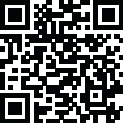
Latest Version
4.5.2
September 15, 2025
mysms - SMS App - SMS Texting from Computer
Communication
Android
0
Free
com.mysms.android.mirror
Report a Problem
More About Forward SMS texting w/ 2phones
Introducing mysms mirror: The Ultimate SMS Extension for Multiple Smartphones
Are you tired of constantly switching between multiple smartphones? Do you often miss important texts and calls because you can't keep track of which phone to take with you? Say goodbye to these worries with mysms mirror - the must-have app for anyone who uses two or more smartphones.
Forward SMS, Sync Messages, and More
With mysms mirror, you can seamlessly receive all your SMS, calls, and contacts from your other phone. No more missed texts or calls - it will feel like you have your other phone with you, even if you leave it at home or at the office.
But that's not all - mysms mirror also allows you to:
- Forward SMS from one phone to another
- Sync SMS text messages between two phones
- Send and receive texts using your second phone's number
- Receive text notifications for your second phone
- Get notifications for incoming or missed calls from your other phone
- Dismiss, mute, or dial calls from your other phone
- Forward the history of your calls
- Transfer SMS to another phone
- Manage two SMS accounts on one phone
- Save your texts securely in the mysms cloud storage
- Participate in group chats with up to 50 participants
- Share pictures and files
- Send texts on any device with the mysms tablet, desktop, and web applications
The Ultimate Solution for Multiple Smartphones
mysms mirror is not just a great SMS texting app - it also allows you to control voice calls from your other phone. With its simple and easy-to-use interface, this SMS forwarding app is the perfect solution for anyone who owns two or more smartphones.
Please note that mysms mirror is not a standalone app. To use it, you must have the regular mysms phone app installed on your other Android smartphone.
Get Started Today
Ready to simplify your life and stay connected with all your devices? Follow these simple steps to get started with mysms mirror:
- Install mysms on your Android phone and create a mysms account. To mirror your texts and calls, you will need to activate mysms Premium for this account.
- Install mysms mirror on your other phone and log in with your previously created or existing mysms account.
That's it - you're all set to enjoy the convenience and ease of using multiple smartphones with mysms mirror.
Join the mysms Community
We value your feedback and would love to hear from you. If you have any suggestions, questions, or comments, please visit our support page at http://support.mysms.com. We are dedicated to providing the best user experience and are always here to help.
Don't wait any longer - download mysms mirror now and take control of your multiple smartphones today!
Rate the App
User Reviews
Popular Apps










Editor's Choice































