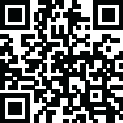
Latest Version
September 23, 2025
Google LLC
Productivity
Android
0
Free
com.google.android.calendar
Report a Problem
More About Google Calendar
Effortlessly Manage Your Schedule with Google Calendar
Say goodbye to the hassle of manually adding events to your calendar. With Google Calendar, you can easily keep track of all your important events and tasks in one place. Whether you're using your Android phone, tablet, or computer, Google Calendar has got you covered.
Key Features for a Seamless Experience
Google Calendar offers a range of features to make managing your schedule a breeze. Automatically add events from your Gmail, including flight, hotel, concert, and restaurant reservations. Switch between month, week, and day views with just a tap. And keep track of your to-dos by creating and managing tasks alongside your events.
Streamline Your Life with Shared Calendars
Stay connected with your family, friends, and colleagues by sharing calendars. This allows them to view, add, or modify events, making it easier to coordinate schedules and stay on top of important events. You can even consolidate and view Google Calendar events side-by-side with other calendars, including Exchange.
A User-Friendly Experience on Any Device
Google Calendar is designed to seamlessly transition between your Android phone, tablet, or Wear OS device and your computer. Simply log into the same Google account and never miss a beat. Plus, you can personalize your calendar with light or dark mode and color-code your events for easy organization.
Compatible with Google Workspace
As part of Google Workspace, Google Calendar allows you and your team to easily connect, create, and collaborate across all your favorite Google tools. Schedule meetings with teammates by checking their availability or layering their calendars in a single view. And with professional booking pages, you can easily book clients and customers.
Stay Organized and Efficient with Google Calendar
Google Calendar offers a range of features to help you stay on top of your schedule. Add your working location to make it easier for your teammates to schedule meetings with you. Attach meeting notes, pre-read materials, and other documents directly to a calendar event to keep everyone on track. And with Google's enterprise-level privacy, user safety, and data security, you can use Google Calendar with confidence.
Download Google Calendar for Free Today
Ready to streamline your schedule and stay organized? Download Google Calendar for free on your Android or iOS device and start managing your time with ease. With a simple and user-friendly interface, Google Calendar is the perfect app for anyone looking to stay on top of their busy life.
Don't Wait, Get Google Calendar Now!
Download Google Calendar today and start managing your schedule effortlessly. With its range of features and compatibility with Google Workspace, Google Calendar is the perfect app for anyone looking to stay organized and efficient. Follow us on X, LinkedIn, and Facebook for more updates and tips on how to make the most out of Google Workspace.
Rate the App
User Reviews
Popular Apps










Editor's Choice































