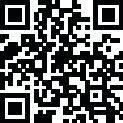
Latest Version
1.25.355.00.90
September 19, 2025
Google LLC
Productivity
Android
0
Free
com.google.android.apps.docs.editors.sheets
Report a Problem
More About Google Sheets
Create and Edit Spreadsheets with Ease
With the Google Sheets mobile app, you can easily create new spreadsheets or edit existing files on the go. Whether you're at work, school, or on the move, this free app allows you to stay productive and organized.
Collaborate in Real-Time
One of the key features of Google Sheets is its ability to allow multiple users to collaborate on the same spreadsheet at the same time. This means you can work together with your team, classmates, or friends to get things done faster and more efficiently.
Work Anywhere, Anytime - Even Offline
With the Google Sheets app, you can work on your spreadsheets anytime, anywhere - even without an internet connection. This makes it perfect for those who are always on the go or for situations where you may not have access to Wi-Fi.
Effortlessly Add and Respond to Comments
Communication is key when working on a project, and Google Sheets makes it easy to add and respond to comments within the app. This allows for better collaboration and ensures that everyone is on the same page.
Powerful Features at Your Fingertips
Google Sheets offers a wide range of features to help you create and manage your spreadsheets with ease. You can format cells, enter or sort data, view charts, insert formulas, use find/replace, and more - all from your mobile device.
Automatic Saving for Peace of Mind
Never worry about losing your work again with Google Sheets. Everything is saved automatically as you type, so you can focus on your work without the fear of losing important data.
Smart Suggestions for Faster Work
Get insights, insert charts, and apply formatting quickly with the help of Google's AI-powered smart suggestions. This feature makes it easier to create professional-looking spreadsheets in less time.
Seamless Compatibility and Accessibility
Google Sheets is compatible with both Android and iOS devices, making it accessible to a wide range of users. You can also seamlessly work across Sheets and Excel, making it easier to collaborate with others who may use different spreadsheet programs.
Download the Google Sheets App Today
Ready to boost your productivity and stay organized on the go? Download the Google Sheets app for free from the Google Play Store or the App Store. With its user-friendly interface and powerful features, it's the perfect tool for all your spreadsheet needs.
Join the Google Workspace Community
Google Sheets is just one of the many useful tools available in Google Workspace. With a subscription, you can access additional features such as real-time collaboration, offline access, and advanced data analysis. Join the Google Workspace community and see how it can transform the way you work.
Stay Connected with Google Workspace
Follow us on social media for the latest updates and tips on how to make the most out of Google Workspace. Connect with us on Twitter, LinkedIn, and Facebook to stay in the loop and discover new ways to boost your productivity.
Twitter: https://twitter.com/googleworkspace
LinkedIn: https://www.linkedin.com/showcase/googleworkspace
Facebook: https://www.facebook.com/googleworkspace/
Start Using Google Sheets Today
Don't wait any longer - start using Google Sheets today and experience the convenience and efficiency it offers. Download the app now and see for yourself how it can make your life easier.
Rate the App
User Reviews
Popular Apps










Editor's Choice































