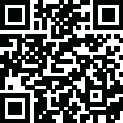
Latest Version
June 02, 2025
Kakao Corp.
Communication
Android
0
Free
com.kakao.talk
Report a Problem
More About KakaoTalk : Messenger
Introducing KakaoTalk on Wear OS
KakaoTalk, the popular messaging app, is now available on Wear OS, making it easier for users to stay connected on the go. With this new feature, you can access your recent chat history, respond quickly with emoticons and quick replies, and even reply with voice, text, or handwriting directly from your wearable device.
Sync with Your Mobile KakaoTalk
In order to use KakaoTalk on Wear OS, you must first sync it with your mobile KakaoTalk. This ensures that all your messages and chats are up to date and easily accessible on your wearable device.
Stay Connected with Messages
KakaoTalk on Wear OS offers simple, fun, and reliable messaging in any network. You can make group chats with an unlimited number of friends and see who has read your messages with the unread count feature.
Discover New Friends with Open Chat
With Open Chat, you can easily find new friends from around the world who share the same interests as you. You can also enjoy chats anonymously and share your interests, hobbies, and lifestyles.
Make Voice and Video Calls
Stay connected with your friends and family through 1:1 or group voice and video calls. You can even change your voice with fun filters and multitask while on a call.
Customize Your Profile and Themes
Make your KakaoTalk experience unique by changing and customizing your profile with photos, videos, stickers, music, and more. You can also choose from a variety of official and customized themes to personalize your app.
Express Yourself with Stickers
Make chatting even more fun with a variety of sticker collections. From popular stickers to the latest ones, you can send as many stickers as you want with Emotion PLUS.
Stay Organized with Calendar
View all your events and anniversaries scattered in different chatrooms at a glance with the Calendar feature. Our Assistant Jordy will also remind you of any upcoming events and help you manage your schedule.
Other Amazing Features
KakaoTalk on Wear OS also offers other amazing features such as Live Talk for real-time chat and live streaming, Kakao Channel for exclusive coupons and deals, and the ability to share your location and more.
Optional Access Permissions
In order to provide these features, KakaoTalk may require access to certain permissions on your device. These include storage, phone, contacts, camera, microphone, location, calendar, Bluetooth, and accessibility. However, you can still use the app even if you do not grant these optional accesses.
Contact Us
If you have any questions or need help, you can contact us at https://cs.kakao.com/helps?service=8&locale=en. You can also follow us on Twitter at http://twitter.com/kakaotalk for updates and news about KakaoTalk.
Stay Connected Anywhere, Anytime
With KakaoTalk on Wear OS, you can stay connected with your friends and family no matter where you are. Download the app now and enjoy all the amazing features it has to offer!
Rate the App
User Reviews
Popular Apps










Editor's Choice































