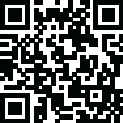
Latest Version
15.36.0.114531
June 07, 2025
VK LLC
Communication
Android
1
Free
ru.mail.mailapp
Report a Problem
More About Mail: Email, Cloud, Calendar
Manage Multiple Email Accounts with Ease
With the Mail app, you can easily add and switch between multiple email accounts from various providers such as Yandex.Mail, Microsoft Outlook, Gmail from Google, Hotmail, Rambler, and Yahoo. This means you can access all your emails in one convenient location, saving you time and hassle.
Quick Summaries for Long Emails
Don't waste time reading through long emails. The Mail app uses a neural network to provide quick summaries of the context of your emails, allowing you to get the important information without having to read through the entire message.
Optimize Your Vacation Time with the Calendar App
The Calendar app not only helps you keep track of important dates and meetings, but it also suggests the best month to take a vacation based on your salary. Simply select the "Year" tab and enter your salary to get personalized vacation recommendations.
Customize Your Email Notifications
Stay on top of your emails without being bombarded with unnecessary notifications. The Mail app allows you to customize push notifications and messages, so you only receive notifications from folders and at times that are convenient for you.
All Your Email Accounts in One Place
Say goodbye to switching between different email apps. The Mail app allows you to collect all your emails from various providers, including Microsoft Outlook, Yahoo, Gmail from Google, Yandex.Mail, Hotmail, Rambler, and Zimbra, in one convenient location.
Only Use the Services You Need
The Mail app offers more than just email. It also includes a neural network, a useful Calendar, Notes, Weather, News, and Cloud storage for photos, documents, and scans. This means you can streamline your digital life and only use the services you need.
Unsubscribe from Unwanted Newsletters
Tired of receiving irrelevant newsletters? The Mail app collects all your newsletters in one place, making it easy to unsubscribe from any that are no longer relevant to you.
Translate Emails with Ease
Need to read or send emails in a different language? The Mail app offers a convenient email translator that can instantly translate emails or text into other languages.
Organize Your Emails with Grouping and Sorting
The Mail app automatically groups emails into threads and sorts them into folders, making it easier to keep your inbox organized. It also separates newsletters, news, social media notifications, and personal emails into different folders.
Stay on Top of Your Tasks with a Planner
The Mail app includes a planner feature that allows you to keep track of work meetings, important dates, checklists, and calls. You can even add a link to call directly from the app when adding a meeting to your work calendar.
Secure Cloud Storage for Your Files
The Mail app offers a safe and convenient cloud storage service for your documents and photos. It can also automatically save files from emails and find scans of documents, freeing up space on your smartphone.
Customize Your Interface for Day and Night
The Mail app offers a dark background option for easier reading at night, as well as a bright interface for daytime use. You can also customize the interface for the Cloud service to suit your preferences.
Easy Access to Contacts
Need to send an email to someone in your address book or from one of your email accounts? The Mail app makes it easy by suggesting contacts from your address book and all your email accounts.
Manage Your Emails Anywhere
With the Mail app, you can easily manage your emails both in the app and in your browser. You can mark emails as important, move them to different folders, delete them, or leave them unread. You can also add other email accounts from providers such as Rambler, Gmail from Google, Yandex.Mail, Microsoft Outlook, Hotmail, and Yahoo.
Read Emails Offline
Don't have access to the internet? No problem. The Mail app offers a convenient offline mode that saves your emails to your smartphone's local storage, allowing you to read them even without a network connection.
We Want to Hear from You
We value your feedback and would love to hear what you think of the Mail app. You can easily reach out to us through the "Write to the developer" section or by sending an email to mailapps@corp.mail.ru.
A Reliable Email Client for Work
Mail is a reliable email client and application that offers all the necessary services for work. It is compatible with Android versions 7.0 and higher and can be used with Mail, Yandex.Mail, Rambler, Gmail from Google, Yahoo, Hotmail, Microsoft Outlook, and other services that support IMAP, POP, and SMTP protocols.
Rate the App
User Reviews
Popular Apps










Editor's Choice































