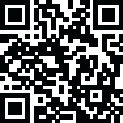
Latest Version
4.5.1
June 16, 2025
mysms - SMS App - SMS Texting from Computer
Communication
Android
0
Free
com.mysms.android.tablet
Report a Problem
More About SMS Texting from Tablet & Sync
Introducing mysms Tablet Texting App
Are you tired of constantly switching between your phone and tablet to send and receive text messages? Look no further than mysms Tablet Texting App! This innovative app allows you to leave your phone in your pocket and use your tablet to send and receive SMS text messages. Plus, with automatic syncing between your smartphone, tablet, and computer, you'll never miss a message again.
Benefits of mysms Tablet Texting App
With mysms Tablet Texting App, you can enjoy the following benefits:
- Send and receive text messages on your tablet
- Sync SMS and MMS between your smartphone, tablet, and computer (pc & mac)
- Answer, dismiss, mute, or dial a call on your tablet*
- Free texting/SMS to other mysms users
*Please note that while you can use your tablet to manage calls, you will still need to talk on your phone.
How to Use mysms Tablet Texting App
Using mysms Tablet Texting App is easy and only requires two simple steps:
- Install mysms on your Android smartphone and register
- Start the mysms Tablet Texting App and log in using your number and password
It's that simple!
What Others Are Saying
According to ANDROIDCOMMUNITY.COM, "mysms Tablet will allow you to sync all text messages between your smartphone, tablet, and computer. You can also send an unlimited amount of free messages to other mysms users."
Features of mysms Tablet Texting App
mysms Tablet Texting App offers a variety of features to enhance your texting experience:
- Tablet texting: Send and receive text messages/SMS on your tablet
- Sync SMS text messages between smartphone, tablet, and computer (pc & mac)
- Sync messages and calls between two smartphones (download mysms mirror)
- Unlimited free texts to other mysms users
- Remote SMS: Send SMS text messages online on your tablet via your mobile carrier
- Phone calls: Answer, dismiss, mute, or dial a call on your tablet*
- Call logs: Display the history of your missed, incoming, and outgoing calls
- Notifications on incoming messages on your tablet
- Multimedia: Send pictures and files
- No new number: mysms uses your existing phone number
- SMS backup
- MMS Sync
- Save texts to Evernote*
*Some features may require a Premium subscription.
Make Voice Calls on Your Tablet
Not only is mysms Tablet Texting App a great SMS texting app, but you can also make voice calls on your tablet (Bluetooth headset required). Simply dial on your tablet and talk on your phone.*
Connect with Other Apps
Connect mysms with Evernote, Dropbox, Google Drive, or Email to make the most out of your texting experience. Forward your messages to Evernote, Dropbox, and Google Drive or save your SMS and MMS in your email account. mysms also serves as an SMS backup and archive.
*This is a Premium feature.
Contact Us
We value your feedback and would love to hear from you! If you have any suggestions, questions, or comments, please contact us at http://support.mysms.com. We strive to reply within 24 hours during weekdays. You can also connect with us on Facebook, Twitter, and Google+ for updates and news about mysms Tablet Texting App.
Don't waste any more time switching between devices to send and receive text messages. Download mysms Tablet Texting App today and enjoy a seamless texting experience on your tablet!
Rate the App
User Reviews
Popular Apps










Editor's Choice































