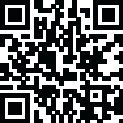
Latest Version
2.8.63
September 25, 2025
NeatBytes
Productivity
Android
0
Free
pl.solidexplorer2
Report a Problem
More About Solid Explorer File Manager
Introducing Solid Explorer: The Ultimate File Management App for Your Mobile Device
Are you tired of struggling to find and organize your files on your mobile device? Look no further than Solid Explorer, the all-in-one file management app that makes it easy to navigate, protect, and backup your files.
Effortlessly Manage Your Files
Solid Explorer simplifies the process of managing your files by automatically organizing them into collections. With just a few taps, you can view, delete, move, rename, or share any file on your device. Plus, our indexed search feature with filters makes it easy to quickly find the files you need.
Keep Your Files Safe and Secure
Worried about the security of your files? Solid Explorer has you covered. With strong AES encryption, you can protect selected files and store them in a secure folder. Even if you uninstall the app, your files will remain protected on your device.
Analyze Your Storage Space
Not sure which files are taking up the most space on your device? Solid Explorer may not have a dedicated storage analyzer, but you can easily find out by checking the folder properties of your internal storage or SD card. You can also use our search feature with a file size filter to quickly identify and manage large files.
Organize Your Remote Files
With Solid Explorer, you can easily manage files on your cloud storage or NAS. We support major network protocols and cloud providers, allowing you to transfer files between locations with just a few clicks.
Key Features of Solid Explorer:
- Manage files on your main storage, SD card, and USB OTG
- Connect and manage files on popular cloud storage services like Google Drive, OneDrive, Dropbox, and more
- Support for major network protocols and NAS
- Protect files with strong encryption and password or fingerprint protection
- View and extract files from ZIP, 7ZIP, RAR, and TAR archives
- Browse system files if your device is rooted
- Quickly find files with our indexed search feature
- Analyze storage space and manage large files
- Organize files into collections for easy access
- Internal image viewer, music player, and text editor for remote files
- Batch rename files with customizable naming patterns
- Access your local files from your PC with our FTP Server feature
- Customize the app with themes and icon sets
Experience Seamless File Management on Your Chromebook
With Solid Explorer, you can also manage files on your Chromebook using a mouse and keyboard. Say goodbye to clunky file management and hello to a smooth and efficient experience.
Join Our Community
Want to stay updated on the latest news and updates for Solid Explorer? Join our Reddit community at https://www.reddit.com/r/NeatBytes/. And if you're interested in helping us translate the app, check out http://neatbytes.oneskyapp.com.
Get Solid Explorer Now
Ready to take control of your files? Download Solid Explorer now for free on the Google Play Store or the App Store for Android and iOS devices. Upgrade to our paid add-on for access to even more features and capabilities.
Don't settle for a cluttered and disorganized file system on your mobile device. Get Solid Explorer and experience the ultimate file management solution today!
Rate the App
User Reviews
Popular Apps










Editor's Choice































