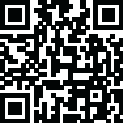
Latest Version
1.1.5
September 19, 2025
Dynamic Remote
Tools
Android
0
Free
ld.fire.tv.fireremote.firestick.cast
Report a Problem
More About TV Remote Control For Fire
Control Your Fire TV with Your Android Device
Are you tired of constantly losing your Fire TV remote? Look no further than TV Remote Control For Fire, the ultimate solution for controlling your Fire TV, Fire Stick, Fire TV Cube, or Fire TV Box with your Android mobile device. With just a few simple steps, you can easily turn your phone into a powerful remote control for all your Amazon TV devices.
Powerful Remote Control
Say goodbye to multiple remotes and complicated setups. With TV Remote Control For Fire, you can easily navigate TV shows, adjust volume, power on/off your TV, and more, all from the convenience of your Android phone. No more searching for lost remotes or struggling with confusing buttons.
Video and Photo Casting
Share your favorite videos and photos with your family and friends on the big screen of your Fire TV. With TV Remote Control For Fire, you can easily cast videos and photos from your phone to your TV, creating a more immersive viewing experience for everyone.
Auto Connection and Touch Feedback
With just one click, TV Remote Control For Fire will automatically connect your Android device to your Fire TV, Fire Stick, Fire TV Cube, or Fire TV Box. And with real touch feedback, you can effortlessly master every operational detail, making controlling your TV a breeze.
Keyboard Input and Quick Access
Save time by using the keyboard input feature to quickly search for the content you want on your Fire TV. Plus, with quick access to your favorite channels and apps, you can easily find and watch your favorite shows and movies without any hassle.
Getting Started is Easy
Follow these simple steps to start controlling your Fire TV with your Android device:
1. Enable Wi-Fi
Make sure Wi-Fi is enabled on your Android device and that it is connected to the same network as your Fire TV, Fire Stick, Fire TV Cube, or Fire TV Box.
2. Connect Devices
Open the app and tap to connect devices. The app will automatically search for your Amazon Fire TV devices in your home.
3. Enter PIN Code
Enter the PIN code from your Fire TV, Fire Stick, Fire TV Cube, or Fire TV Box onto your mobile device.
4. Start Controlling
Once the devices are successfully matched, you can start using your Android device as a remote control for your Fire TV. It's that easy!
Frequently Asked Questions
Q: Can I use this app to control my Fire TV if my Android device and Fire TV are on different Wi-Fi networks?
A: No, this app can only be connected when your Android device and your Fire TV, Fire Stick, Fire TV Cube, or Fire TV Box are on the same Wi-Fi network.
Disclaimer
This application is not an official product of Amazon or its affiliated entities. We are an independent app developer dedicated to providing a seamless and convenient TV remote control experience for our users.
Permission Statement
Our application may require access to the “FOREGROUND_SERVICE” permission on your device. This permission is primarily used to support remote control functions, enabling the app to cast or mirror your screen to your TV for an enhanced user experience. Rest assured, we only use this permission within the necessary scope and strictly adhere to relevant privacy and security regulations.
Contact Us
For any questions or concerns, please email us at cs@ldyt.online. For more information about our app, please visit our website at https://ldyt.online.
Download TV Remote Control For Fire now and take control of your Fire TV with your Android device!
Rate the App
User Reviews
Popular Apps










Editor's Choice































