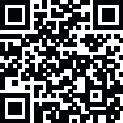
Latest Version
7.86.1
August 09, 2025
Gogolook
Communication
Android
0
Free
gogolook.callgogolook2
Report a Problem
More About Whoscall - Caller ID & Block
Introducing Whoscall: The Ultimate Phone App for Caller ID & Blocking
With over 100 million downloads worldwide, Whoscall is the go-to app for identifying unknown numbers and blocking spam calls and messages. Our massive database of over 1.6 billion numbers provides you with the information you need to protect yourself from scammers and unwanted callers. But Whoscall is more than just a Caller ID app – it also offers a fully functional phone feature to manage all your calls and messages in one convenient place.
Key Features of Whoscall
Whoscall offers a range of features to make your phone experience safer and more efficient:
- Caller ID: Know who's calling before you answer with our extensive database of over 1.6 billion numbers.
- Message ID: Catch important messages and avoid spam with our message identification feature.
- Built-in Dialer: Search and confirm unknown numbers before you make a call.
- Anti-Scam Protection: Use your number to check if your personal information has been compromised and automatically detect and warn against scam websites.
- Spam Call and Message Blocker: Block unwanted and spam calls and messages to avoid interruptions and potential scams.
- Message URL Scanner: Scan suspicious links in your messages to determine if they are safe to access.
- Report Suspicious Numbers and Messages: Help protect the community by reporting suspicious numbers and messages.
How Whoscall Can Benefit You
Whoscall is more than just a Caller ID app – it's a powerful tool that can make your daily life easier and safer. With Whoscall, you can:
- Save time and avoid interruptions by only answering important calls.
- Protect yourself from potential scams and fraud by blocking spam calls and messages.
- Stay informed and in control of your personal information with our anti-scam protection feature.
- Efficiently manage all your calls and messages in one convenient app.
Experience the User-Friendly Whoscall App
Whoscall is designed to be user-friendly and easy to use. With a simple and intuitive interface, you can easily navigate through the app and access all its features. Plus, Whoscall is compatible with a wide range of devices, including Android and iOS.
How to Download Whoscall
Whoscall is available for free on the Google Play Store and has been recognized as the Best App and Best Innovation Award in 2013 and 2016. Simply search for "Whoscall" on the Google Play Store and click "Download" to get the app on your Android device. For iOS users, Whoscall is available on the App Store.
Join the Whoscall Community
Whoscall is always looking to improve and provide the best service for our users. If you have any inquiries or suggestions, please reach out to us at service@gogolook.com. We value your feedback and are dedicated to making Whoscall the ultimate phone app for caller ID and blocking.
Get Whoscall Premium for Even More Benefits
Upgrade to Whoscall Premium for even more features and benefits, including:
- Automatic database updates to ensure you have the most current information.
- Auto-SMS URL scanning to detect known threats in your messages.
- An ad-free experience for a smoother user experience.
Permission Declaration
Whoscall requires certain permissions to provide its full range of features. These include:
- "Phone, call log, contact" permission: for caller, call log, contact carrier identification and blocking feature.
- "SMS" permission: for SMS sender identification, blocking feature, and to enable send SMS & copy OTP.
- "Location" permission: to allow nearby store location and information search.
- "Storage(Photos/Media/Files), mic" permission: to enable send multimedia files through Whoscall.
Rest assured that all authorized permissions are only used internally by Whoscall to provide a better service. Whoscall also adheres to Google's policies and guidelines.
Join the Whoscall Community Today
Join the millions of users who trust Whoscall for their caller ID and blocking needs. Download Whoscall today and experience the ultimate phone app for managing your calls and messages. Don't forget to set Whoscall as your default phone app to activate the block and Whoscall Call Interface function. We look forward to hearing from you and providing the best service possible.
Rate the App
User Reviews
Popular Apps










Editor's Choice































