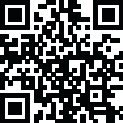
Latest Version
4.44.05
September 29, 2025
Lonely Cat Games
Tools
Android
0
Free
com.lonelycatgames.Xplore
Report a Problem
More About X-plore File Manager
Explore Your Android Device with X-plore
X-plore is a powerful mobile app that allows you to easily manage and access the files on your Android device. With its dual-pane tree view, you can easily navigate through your device's folders and perform common operations like copying and moving files. But X-plore doesn't just stop at your device - it also allows you to access files from external sources like cloud storage and FTP servers.
Key Features for Easy File Management
With X-plore, you can easily manage your files with its intuitive features. These include:
- Dual-pane tree view for easy navigation
- Access to root, FTP, SMB1/SMB2, Sqlite, Zip, Rar, 7zip, and DLNA/UPnP explorer
- Disk Map to see which files are taking up the most space on your device
- Cloud storage access for Google Drive, OneDrive, Dropbox, Box, Webdav, and more
- SSH File Transfer (SFTP) and SSH Shell for secure file transfer
- Music player for playing music from any location
- App manager for managing installed applications
- USB OTG support for accessing files from external devices
- PDF viewer for easy viewing of PDF files
- WiFi file sharing for accessing files from other Android devices
- Manage files from a PC web browser for convenient file management
- Favorite folders for quick access to frequently used files
- Built-in viewers for images, audio, and text files
- Video player with subtitles for a seamless viewing experience
- Batch rename for quickly renaming multiple files
- Hex viewer for viewing files in hexadecimal format
- Fast image viewer with zoom and slide features
- Thumbnails for images, videos, and various file types
- Multi-selection for performing operations on multiple files at once
- View APK files as ZIP for easy access to app files
- Share files via Bluetooth, email, or other supported methods
- Configurable buttons and key shortcuts for personalized use
- Seamless work with Zip files as if they were normal folders
- Vault for encrypting sensitive files with fingerprint support
Experience a User-Friendly Interface
X-plore is designed with the user in mind, making it easy for anyone to manage their files. The app's simple and intuitive interface allows for easy navigation and quick access to all of its features. Plus, with its support for multiple servers and web storage services, you can easily access your files from anywhere.
Compatibility and Download
X-plore is compatible with both Android and iOS devices, making it accessible to a wide range of users. To download the app, simply visit the Google Play Store or Apple App Store and search for "X-plore." It's completely free to download and use, with some advanced features requiring a small donation.
Take Control of Your Files with X-plore
Don't let file management be a hassle on your mobile device. Download X-plore today and experience the convenience and ease of managing your files with this powerful app. With its user-friendly interface and advanced features, X-plore is the perfect solution for all your file management needs.
Rate the App
User Reviews
Popular Apps










Editor's Choice































