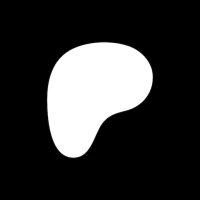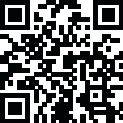
Latest Version
June 06, 2025
Google LLC
Entertainment
Android
1
Free
com.google.android.apps.youtube.kids
Report a Problem
More About YouTube Kids
Introducing the Perfect App for Kids
Are you a parent looking for a safe and fun way for your kids to explore video content online? Look no further! Our app is designed specifically for kids, with easy navigation tools and a suite of features that will keep them entertained and engaged.
Personalized Profiles for Unique Kids
We understand that every child is different, which is why we offer personalized profiles with custom content filters. This means you can choose what videos your child sees, ensuring they only view content that is appropriate for their age and interests. As your child grows, you can easily adjust their profile to reflect their changing interests.
Multiple Modes for Different Ages
Our app offers four different modes to cater to kids of all ages. The Preschool mode is perfect for younger children, with educational content such as learning the ABCs. The Younger mode expands their interests to include songs, cartoons, and DIY crafts. Older kids can enjoy the freedom to search for popular music and gaming videos in the Older mode. And for parents who want complete control, there is the Approved Content Only mode where you can hand-pick the videos, channels, and collections your child can see.
Bond Over Favorite Videos
With our Watch it Again tab, you can easily find your child's favorite videos and the content you have shared with them. This is a great way to bond with your child and have fun together.
Parental Controls for a Safe Viewing Experience
We understand the importance of keeping your child safe while they explore online content. That's why our app offers parental control features that allow you to limit what your child watches and guide their viewing experience. If you come across any inappropriate content, you can flag it for our team to review.
We believe in promoting a healthy balance between screen time and real-world activities. With our Timer feature, you can set a screen-time limit for your child. Once the time is up, the app will freeze, encouraging your child to take a break and apply their new skills in the real world.
Important Information for Parents
Before your child can start using our app, parental setup is required to ensure the best experience for your family. Please note that your child may see commercial content from YouTube creators, but these are not paid ads. For more information on our privacy practices, please refer to the Privacy Notice for Google Accounts managed with Family Link. If your child uses the app without signing in with their Google Account, the YouTube Kids Privacy Notice applies.
With our app, you can rest assured that your child is exploring video content that is both entertaining and safe. So why wait? Download our app today and let your child embark on a journey of discovery and imagination!
Rate the App
User Reviews
Popular Apps










Editor's Choice