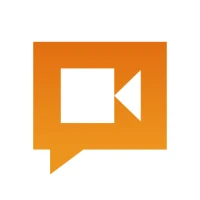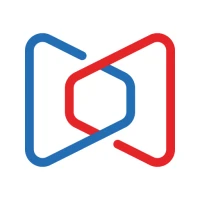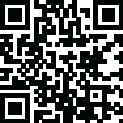
Latest Version
6.5.1.7441
August 03, 2025
zoom.com
BUSINESS
Android
0
Free
us.zoom.tv
Report a Problem
More About Zoom - for Home TV
Introducing the Zoom App: Your Ultimate Solution for Seamless Video Conferencing
Are you tired of complicated video conferencing tools that require multiple steps just to start a meeting? Look no further than the Zoom app! With just one click, you can easily start or join a Zoom meeting from your mobile device.
Effortlessly Connect with HD Video and Audio
Say goodbye to blurry video and choppy audio. With the Zoom app, you can enjoy crystal clear communications with HD video and audio. Whether you're in a business meeting or catching up with friends and family, you'll feel like you're in the same room.
Stay on Schedule with Calendar Integration
Never miss a meeting again with the Zoom app's calendar integration feature. It automatically syncs with your device's calendar, so you'll always be on top of your schedule. No more scrambling to find meeting links or forgetting about important appointments.
Invite Anyone, Anywhere
With the Zoom app, you can easily invite friends, colleagues, or clients to your meetings. You can send invitations via phone, email, or even through your Zoom contacts. No more hassle of sending multiple links or trying to remember everyone's email addresses.
Stay Connected with In-Meeting Chat
Need to share a quick message or ask a question during a meeting? The Zoom app's in-meeting chat feature allows you to communicate with other participants without interrupting the flow of the meeting. It's perfect for side conversations or clarifying information.
Experience Breakout Rooms
Need to divide your meeting into smaller groups for discussions or activities? The Zoom app's breakout room feature allows you to easily assign participants to different rooms. It's a great way to keep your meeting organized and productive.
Compatible with Any Device
Worried about compatibility issues? Don't be! The Zoom app is supported on both Android and iOS devices, so you can join meetings from anywhere, at any time.
Get the App for Free
Ready to experience seamless video conferencing? Download the Zoom app for free and start enjoying all its amazing features. With a 40-minute limit and up to 100 participants, you can try it out with your team or friends without any cost.
Join the Zoom Community
Stay updated with the latest news and updates from Zoom by following us on social media. You can find us @zoom on all major social platforms.
Have Questions? We're Here to Help
If you have any questions or need assistance with the Zoom app, our support team is always available to help. Simply visit http://support.zoom.us and we'll be happy to assist you.
Don't Wait, Download the Zoom App Today and Revolutionize Your Video Conferencing Experience!
Rate the App
User Reviews
Popular Apps










Editor's Choice