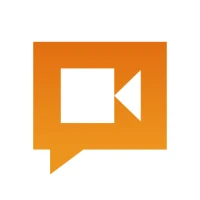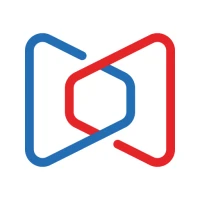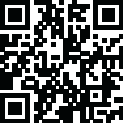
Latest Version
6.5.1
July 16, 2025
zoom.com
BUSINESS
Android
0
Free
us.zoom.zrc
Report a Problem
More About Zoom Rooms Controller
Introducing Zoom Rooms: The Ultimate Video Conferencing Solution for Any Space
Say goodbye to complicated video conferencing systems and hello to Zoom Rooms. Our mobile app brings high-quality video, audio, and screen sharing to any type of space, making it the most flexible solution on the market.
Key Features for Seamless Video Conferencing
With Zoom Rooms, you can easily connect with participants on mobile devices, desktops, and in other rooms, no matter where they are. Our app offers a range of features to enhance your video conferencing experience:
- Best video and screen sharing quality
- Quick setup with Google Calendar, Office 365, or Microsoft Exchange
- One-touch to join or start a meeting
- Intuitive room controls for easy management of audio, video, and participants
- Wireless screen sharing from any device
- Supports up to 3 HD screens for any conference room
- Native room control integration for lighting, projectors, and more
- Unlimited scheduling displays for simplified booking
- Unlimited digital signage for remote content pushing
- Ability to pair and control Zoom Rooms and Zoom for Home devices from your personal mobile device
- View the active speaker, content, or gallery view with up to 49 video feeds
- Up to 1,000 interactive meeting participants or 10,000 view-only Zoom Video Webinar attendees
- Record your meetings for easy sharing and review
- Connect with anyone using Zoom Rooms, Android, iOS, Windows, Mac, SIP/H.323 room systems, telephones, and other devices
Experience the Ultimate User-Friendly Interface
Our Android Tablet app allows you to connect to a Mac, PC, or Zoom Rooms Appliance as the dedicated Zoom Rooms Controller for that room. The Android Phone app lets you pair with a Zoom Room, giving you similar control functionality on your personal mobile device.
But that's not all - the tablet screen can also be switched to Scheduling Display mode and placed outside the room. This allows you to view current availability, display upcoming meetings, and even reserve time for an instant Zoom meeting.
Compatible with a Range of Devices
Zoom Rooms is compatible with a variety of devices, making it accessible to everyone. Whether you're using an Android, iOS, Windows, or Mac device, or even a SIP/H.323 room system or telephone, you can easily connect and join meetings with Zoom Rooms.
Download Zoom Rooms Today
Ready to experience the ultimate video conferencing solution? Simply download the app and follow the on-screen instructions to get started. With Zoom Rooms, you can connect with anyone, anywhere, and make your meetings more productive and efficient.
Join the Zoom Community
Stay updated with the latest news and features by following us on social media @zoom. Have a question or need assistance? Contact us at http://support.zoom.us and our team will be happy to help.
Upgrade Your Video Conferencing Experience with Zoom Rooms
Don't settle for complicated and limited video conferencing systems. Upgrade to Zoom Rooms and experience the ultimate flexibility, user-friendly interface, and seamless connectivity. Download now and take your meetings to the next level!
Rate the App
User Reviews
Popular Apps










Editor's Choice