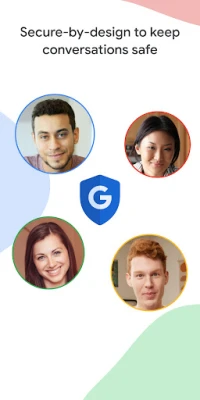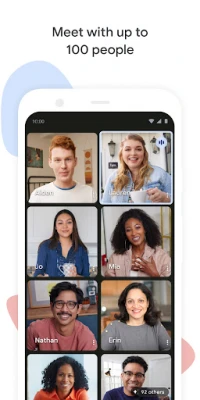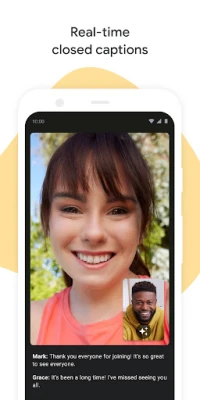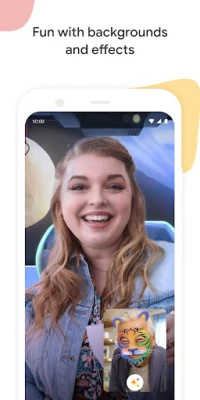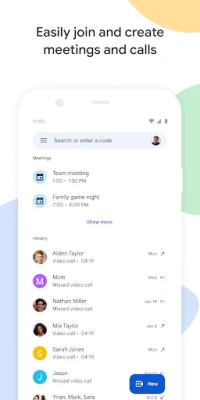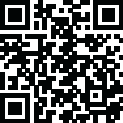
Latest Version
May 31, 2025
Google LLC
Communication
Android
3
Free
com.google.android.apps.tachyon
Report a Problem
More About Google Meet
Introducing Google Meet: The Ultimate Way to Connect and Collaborate
Are you tired of constantly switching between different apps to connect with your friends and colleagues? Look no further than Google Meet - the all-in-one solution for your communication needs. With its seamless integration with other Google Workspace apps and a range of features to enhance your meetings, Google Meet is the perfect platform for both spontaneous calls and scheduled meetings.
Connect in Your Own Way
Google Meet offers you the flexibility to connect in whatever way works best for you. Whether you want to make a spontaneous call, schedule a meeting, or send a video message, Google Meet has got you covered. With just one app, you can easily stay connected with your loved ones and colleagues, making communication more convenient and efficient.
Host Meetings with Ease
With Google Meet, hosting meetings has never been easier. You can enjoy one-on-one video calls for up to 24 hours and host meetings for up to 60 minutes with up to 100 people, all at no cost. Plus, with features like noise cancellation, in-call chat, and recordings, you can ensure that your meetings run smoothly and engage your participants effectively.
Break Language Barriers
Google Meet also offers real-time translated captions in over 70 languages, making it easier for you to follow along in your preferred language. This feature is especially useful for international meetings or when communicating with non-native speakers.
Enhance Your Calls with Fun Features
Make your calls more engaging and fun with Google Meet's in-call emojis and stackable effects. Express yourself seamlessly with emojis without interrupting the flow of the conversation, or add multiple backgrounds, filters, and animations to create a personalized experience. You can also share visuals like photos, videos, and presentations during your call to collaborate or simply share memories with your loved ones.
Accessible Anytime, Anywhere
Google Meet works across mobile, tablet, web, and smart devices, making it accessible to everyone. So whether you're at home, in the office, or on the go, you can easily join or host a meeting with Google Meet.
High-Quality Video for a Professional Look
With Google Meet, you can show up looking your best with up to 4k video quality. The platform automatically adjusts to the highest video quality possible based on your bandwidth, ensuring a professional and clear video experience.
Learn More and Stay Connected
Want to learn more about Google Meet and its features? Visit our website at https://workspace.google.com/products/meet/. And don't forget to follow us on social media for updates and tips on how to make the most out of Google Meet. Connect with us on Twitter, LinkedIn, and Facebook at @googleworkspace.
With Google Meet, connecting and collaborating has never been easier. So why wait? Download the app now and start connecting with your friends and colleagues in a whole new way. Data charges may apply, so be sure to check with your carrier for details. And remember, specific feature availability may vary based on device specifications.
Rate the App
User Reviews
Popular Apps










Editor's Choice